In one line… Xiaomi Mi 360° 1080p Home Security Camera (MJSXJ02CM) is ideal for monitoring, but lacks essential features as a security camera. Some people in Amazon and Flipkart found my reviews helpful. So, I thought of writing this extended review as re-submitting my reviews take times to reflect on those sites.
As a monitoring device
Let’s talk about monitoring features:
- It has live feed
- It has 360 degree view that can be adjusted manually.
- The software can alert you by sending push notifications to your phone/s.
- Allows two-way communication.
If you left your grandparents or a (sleeping) child at home, you can monitor them from anywhere in the world. You get notified whenever there is a moment in the watched area. The camera doesn’t rotate according to the movement of objects, though. Neither, it is compatible with Google Assistant or Alexa. However, there are other cameras from Xiaomi that are compatible with those. But, those cameras are not released in India. Overall, it is perfect as a monitoring tool.
As a security camera
Anyway, as a security camera, this camera doesn’t have some essential features. Time is the crucial factor for a security camera.
You’d want to be notified within a few seconds of any intrusion by email or via the app (push notification). Whenever there is an intrusion, this camera does the following actions…
- it takes a 10-second video clip (to upload to cloud storage where the consumer has no control).
- the camera continues to record a 1-minute video in the Micro SD card.
- the 10-second video clip is encrypted and uploaded to the cloud storage.
- the 1-minute video clip is ready to be stored in the Micro SD card, but not actually stored immediately. It is kept somewhere in memory and would be written to the Micro SD card only when the next 1-minute video is fully ready or when there is no more activity for the next 5 to several minutes.
- in the next 2 to several minutes, the software sends the push notification via its own app (Mi Home).
- the NAS storage can be set to “live” mode under “Time interval between uploads” (from Micro SD card to NAS storage). Since, it takes at least 2 minutes for the 1-minute video clip to arrive to Micro SD card, it takes the same amount of time (or more) for the 1-minute video clip to reach NAS storage as well.
- on average, it takes approximately 2 to 5 minutes for the 1-minute video to reach Micro SD card and NAS storage.
If the burglar breaks the camera at first sight, within 2 to 5 minutes, then you wouldn’t get any notification at all. Burglars are usually quick to get their job done. They don’t waste a second, when at work.
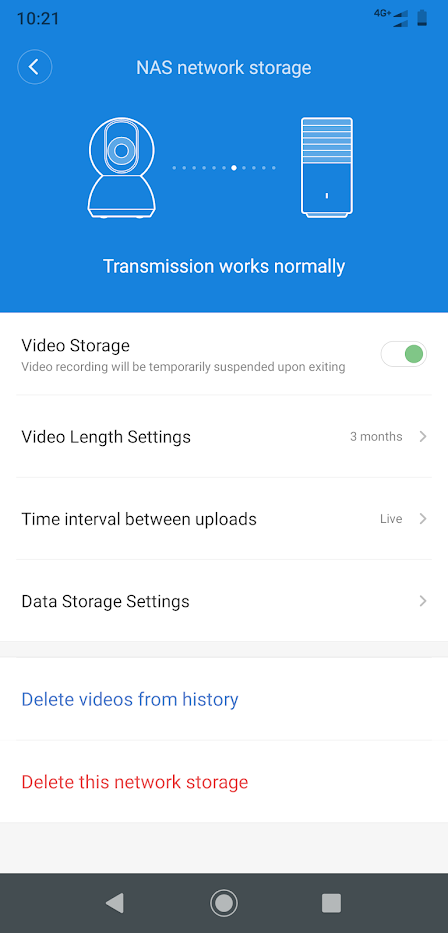
Apart from this huge delay, this camera can only be used indoor. You may still use it outdoor, if it is well protected from rain.
General Review and Recommendations
Price: If you still want to choose this camera due to its price point, remember that you’d need a quality Micro SD card of “Class 10” or above. If you don’t understand the “Class” in Micro SD card, I recommend to search for “high endurance” Micro SD card or Micro SD card for “video surveillance”. A good “Class 10” card can cost at least 1k. On top of that, you’d need 24x7 electricity and 24x7 internet connectivity with a good upload bandwidth (to upload the 10-second clip to the cloud storage). Even if you have a giga-bit internet at home, this camera can only be connected via wi-fi in 2.4 Ghz band. So, if your router is far from the camera, you get less bandwidth to upload. If you add NAS storage to the mix, you’d need even more upload bandwidth between the camera and the router. The cost of the overall setup also increases with NAS. It is better to use your home PC with a dedicated drive for NAS storage instead of buying a dedicated NAS server. Each comes with a cost. If you don’t mind the cost, you shouldn’t pick up this device already. Go for Amcrest if you need a proper security camera that has ethernet connectivity, immediate email alert, etc.
Software Support (Mi Home app): The software (Mi Home app) requires almost all the permissions from your phone. I was able to remove all except location, storage and phone, manually. What’s more. You’d get ads on the home screen of the app since version 5.4.43 (released on Dec 26, 2018). I wish Xiaomi released a dedicated app for all cameras, like other companies have done. Even if you are a fan of Xiaomi, you’d find annoying bugs. For example, the Micro SD storage doesn’t delete its content on its own when it becomes full. What’s more… you wouldn’t even get any notification about being full. The camera would simply stop recording any more videos. This a show-stopper for me as a security camera. Why would you want to keep an eye on storage space, when you have a lot of other priorities?! Anyway, this issue is likely a software bug and can possibly fixed with an update. The camera also hangs when there is a conflicting settings or when there is not enough bandwidth between the camera and the router. You can restart the camera (remotely), to bring it back online to see the live feed. If you choose the default settings, you are safe to go.
Sharing: If you’d like to share a video, you can share via Facebook. No other ways to share the videos, unless you have a NAS server. With NAS server, you are in full control of a video. It is possible to share the entire camera with someone else in the family, though. The other person needs to download Mi Home app, register in it and then you can share the entire camera using the registered email address. You’d be giving almost all the controls of the camera, including the ability to disconnect the camera from the Mi Home app.
Live Feed: You can see the live feed via mobile. But, can not see the feed via desktop or via laptop. So, if you use multiple cameras and if you have a security to monitor all the camera, it can be done only via mobile that is not as convenient as a desktop with a large screen.
Overall, I recommend it as a monitoring device. However, as a security device, I wouldn’t recommend it. If you are looking for a security camera, go with Amcrest or something else.
Be safe!